When buying or upgrading a laptop, knowing how to choose the best CPU for your laptop or desktop is crucial as it significantly influences the overall system’s performance. Whether you are a home user or a gamer or a power user the right CPU makes for best computing experience. CPU stands for Central Processing Unit. you can learn more on our post here.
The CPU handles all the operations, executes, and processes instructions to keep your system running smoothly. This guide is designed to help you consider significant factors that balance performance, cost, and compatibility and understand the technical terms used.
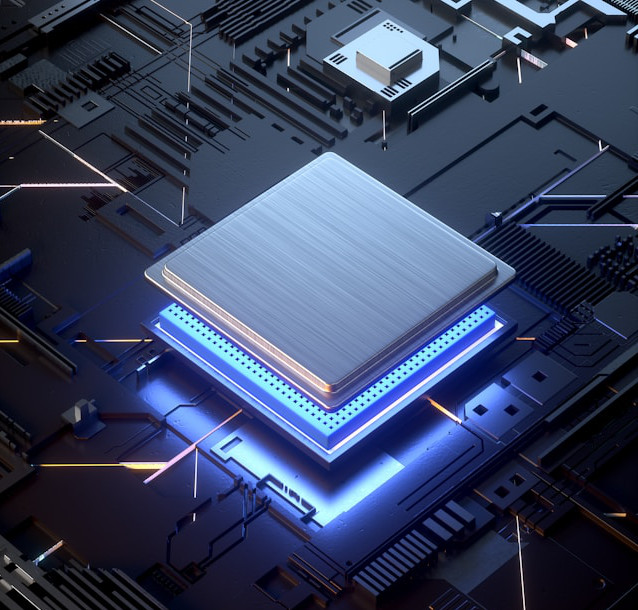
Understand CPU Specifications
Make sure you know your CPU specs to get the maximum performance out of your laptop or PC. Knowing some basic terms, for example, clock speeds, cache/core counts, and threads will help set up the best possible specs without spending unnecessary money. Below we will discuss technical specifications of various CPUs.
Clock Speed
Clock speed shows how many cycles a CPU can run per second, measured in gigahertz (GHz). In general, a higher clock speed means better performance. Most processors list two speeds: a base clock speed and a boost clock speed. The boost speed kicks in during demanding tasks, delivering extra performance when you need it most.
The clock speed is only one part of the equation. The CPU architecture also impacts the speed or effectiveness of a CPU. For example, one CPU might have a higher clock speed than another, but a newer architecture could outperform an older, higher-clocked CPU in terms of efficiency.
Cache – L1, L2 and L3
Cache memory is a small, high-speed memory location inside the CPU that stores the most frequently used data for fast access. There are three levels of cache:
- L1 Cache: The smallest and fastest, located closest to the CPU cores.
- L2 Cache: Larger than L1 but slower. It serves as a middle layer of cache.
- L3 Cache: The largest and slowest, shared across cores to store data that isn’t as frequently accessed but still benefits from faster access than main memory.
Cores
Cores are the individual processing units inside a CPU. Modern processors often include multiple cores, allowing them to handle several tasks at once. This is especially useful for multi-threaded applications like video editing, 3D rendering, or software development. For example, a quad-core CPU can run four tasks simultaneously, delivering smoother performance than a dual-core CPU when multitasking.
However, the benefit of extra cores depends on whether the software can actually use them. If an application isn’t optimized for multiple cores, you may not notice much improvement. That’s why to choose the best CPU for your laptop starts with understanding the types of applications you use most.
Threads
Threads are the smallest units of instructions a CPU can manage independently. Modern processors use simultaneous multithreading (SMT) — known as Hyper-Threading in Intel CPUs or simply SMT in AMD CPUs — to run multiple threads on each core. This allows a single core to handle more than one task at the same time, boosting performance in multi-threaded applications.
For example, a quad-core CPU with Hyper-Threading can process up to eight threads simultaneously. This greatly improves performance in demanding workloads such as virtual machines, servers, or complex simulations.
How to choose the best CPU based on your usage
The CPU is the brain of your computer, and the one you choose directly affects how fast and efficiently your system runs. When comparing CPUs, it’s often more useful to look at the model series instead of focusing on exact model numbers. Considering the series gives you more flexibility and helps you find a laptop or desktop that best fits your needs.
Home Users
If you mainly use your computer for everyday tasks—like browsing the web, streaming videos, or handling basic productivity—the Intel Core i3 series is a solid choice. These processors offer enough power for general use while keeping costs affordable.
Business Users
Intel Core i5 series processors are Ideal for multitasking, running office applications, and handling more demanding workloads. A Core i5 CPU provides a good balance of performance and pricing, making it suitable for professional environments.
Gaming Users
We recommend the Intel Core i7 series or higher for high-performance tasks such as gaming, video VR applications, content creation, editing, and other resource-intensive applications. These CPUs deliver superior performance, ensuring smooth and efficient operation of complex software and games for the power users.
Understanding GPU (Graphics Processing Unit)
A Graphics Processing Unit (GPU), often called a graphics card, is designed to handle image and video rendering on your computer. Unlike the CPU, which manages a wide range of general tasks, the GPU focuses specifically on graphics. Because of this specialization, a dedicated GPU can perform complex visual calculations far more efficiently than a CPU. Leading brands like NVIDIA, AMD, Intel, ASUS, and Gigabyte are known for delivering powerful, high-performance graphics solutions.
Basic Usage
Integrated graphics will be enough for general usage, web browsing and office programs. They are integrated into most CPUs and work pretty well for common uses without a dedicated graphics card.
Professional Usage
Professionals designing graphics, editing videos, or creating 3D models need a dedicated graphics card. All these tasks require a great deal of graphical processing to render complex images and videos.
Gaming
Gamers require solid, dedicated, high-performance GPUs to ensure they play their games with fluidity and get high frame rates, as well as being able to handle the latest games at high settings. The GPU plays a significant role in highly detailed game graphics and responsive gaming experience.
Advanced Applications
The areas in which GPUs play a formidable role are machine learning and scientific computing. This is because they have processed lots of data quickly and effectively, blending perfectly with the requirements involved in training models in machine learning and complex simulations.
Intel Or AMD?
In order to choose the best CPU for a laptop or desktop, your choices most likely would land on one of the three competitors: Intel or AMD or Apple. Each has a wide product range in the category where the lowest-end processors can handle the most basic computing tasks. At the same time, the top offers precisely what you would expect from high-end gaming or professional needs. As discussed in our guide on choosing the best laptop for non-technical users, opting for the most powerful CPU isn’t always necessary. Knowing how to choose a CPU ultimately depends on your specific requirements and use case.
Intel Processors
For years, the Core series has been Intel’s flagship series. This series includes the i3, i5, i7, and i9 processors. The processors are well known for being superior in single-core performance and providing excellent energy efficiency.
Advantages
- Intel CPUs are renowned for their strong single-threaded performance, which is important for applications that rely on the power of individual cores, such as gaming and professional software.
- They are generally power-efficient, helping extend battery life in laptops.
- Many Intel processors include integrated graphics that handle everyday computing and casual gaming, reducing the need for a dedicated GPU.
Usage Recommendations
- Basic Users: Intel Core i3 processors are adequate for routine tasks such as web browsing, office applications, and media consumption.
- Professional Users: Intel Core i5 and i7 processors are appropriate for multitasking, media editing, and running complex software suites.
- Gamers/Power Users: The Intel Core i9 processor is designed to deliver the most advanced features, and it is used to handle high-end gaming, top-of-the-line video editing, and other processor-intensive software.
For more in-depth reviews, check out Comparison Chart for Intel Core Laptop Processor Family
AMD Processors
AMD’s Ryzen series is a strong competitor to Intel. These chips come out strong in multi-core performance. AMD’s new processors are particularly noted for being efficient with multi-threaded workloads.
Advantages
- AMD Ryzen processors excel in multi-threaded applications, such as video editing and 3D rendering. They are particularly effective for tasks that benefit from multiple cores.
- AMD CPUs often offer superior performance per dollar compared to their Intel counterparts. This makes them a compelling choice for both mid-range and high-end markets.
- AMD’s Ryzen APUs (Accelerated Processing Units) combine CPU and GPU functionalities on a single chip. They provide robust performance for both processing and graphics tasks without requiring a separate graphics card.
Usage Recommendations
- Basic Users: AMD Ryzen 3 processors deliver excellent performance for general computing tasks, including browsing, streaming, and office work.
- Professional Users: AMD Ryzen 5 and AMD Ryzen 7 processors are ideal for multitasking and more demanding applications. They offer significant performance at a competitive price point.
- Gamers/Power Users: The AMD Ryzen 9 series is designed for intensive gaming and content creation applications. It provides high performance and efficiency.
Explore comprehensive CPU comparisons at AMD product specifications.
Apple Processors
When it comes to CPUs for laptops and desktops, Apple takes a unique approach. Unlike most manufacturers that use Intel or AMD processors, Apple designs its own CPUs for Mac laptops and desktops. This shift began with the Apple M1 chip, marking the transition from Intel-based Macs to Apple Silicon.
Apple’s move to ARM-based architecture has transformed the performance and efficiency of Mac computers. Since the debut of the M1 in late 2020, Apple has introduced more powerful versions, including the M1 Pro, M1 Max, and M1 Ultra. Understanding these options is essential when deciding which CPU best fits your needs.
Advantages
Performance: Apple Silicon chips offer exceptional performance, particularly in tasks that benefit from unified memory architecture and integrated graphics. The M1 series chips are known for their impressive single-core and multi-core performance. They often outpace their Intel counterparts in various benchmarks.
Energy Efficiency: One of the standout features of Apple Silicon is its energy efficiency. These chips deliver high performance while maintaining low power consumption, leading to longer battery life in MacBooks and quieter, cooler operation in desktops.
Integrated Graphics: Apple’s chips integrate powerful GPUs directly into the CPU. It provides robust graphics performance suitable for both everyday tasks and more demanding applications like video editing and 3D rendering.
Comparing Apple Silicon Chips
Since Apple has started using their own CPUs in their computers, this section should help you choose the best CPU for a Mac.
Apple M1
Use Case: Built on a 5nm architecture with up to an 8-core CPU and 8-core GPU, the Apple M1 is perfect for everyday computing, including web browsing, office work, and light creative tasks.
Performance: The M1 delivers excellent single-core performance and competitive multi-core performance, making it suitable for most users.
Apple M1 Pro
Use Case: The M1 Pro, with its enhanced 5nm architecture, up to a 10-core CPU, and up to a 16-core GPU, gives professional users the power needed for demanding tasks like video editing, software development, and other intensive applications.
Performance: Compared to the standard M1, the M1 Pro delivers up to 70% higher CPU multi-core performance and twice the GPU speed, along with support for more memory and higher bandwidth.
Apple M1 Max
Use Case: With enhanced 5nm architecture, up to 10 core CPU and up to 32 core GPU, M1 Max targets creative professionals and power users requiring top-tier performance for intensive tasks.
Performance: Features even more cores and higher graphics performance, 4X faster GPU performance, making it suitable for heavy-duty video editing, 3D rendering, and complex computational tasks.
Apple M1 Ultra
Use Case: With dual M1 Max architecture, up to a 20-core CPU, and up to a 64-core GPU, the M1 Ultra is designed for the most demanding workflows, including high-end video production, large-scale data analysis, and advanced 3D modeling.
Performance: By combining two M1 Max chips, the M1 Ultra delivers unprecedented performance, doubling both CPU cores and GPU power compared to a single M1 Max.
Conclusion
The best CPU for your laptop to have a smooth and responsive performance of your laptop really depends on your budget and what you do with your laptop or desktop. One simple way is to figure out your user persona and use this section to pick a laptop with the CPU referenced here.
Bottom-line, please don’t ignore CPU inside the laptop you are about to buy! This can make you hit the limits of your laptop sooner than you can ever know! You can use our tool, PriceWired here to search top retailers such as DELL, Walmart and Best Buy.